Tạo Database mới bằng DBCA trong Oracle database 19c
Trong hướng dẫn này chúng ta sẽ cùng nhau tạo một CSDL mới trong Oracle thông qua DBCA trong oracle database 19c.
Các bưới tiến hành:
- Tạo mới
- Test
- Drop thử db mới
Tạo Database mới:
Xem cấu hình X11 nếu có lỗi: https://datalinks.vn/khac-phuc-loi-motty-x11-proxy-unsupported-authorisation-protocol/
dbca
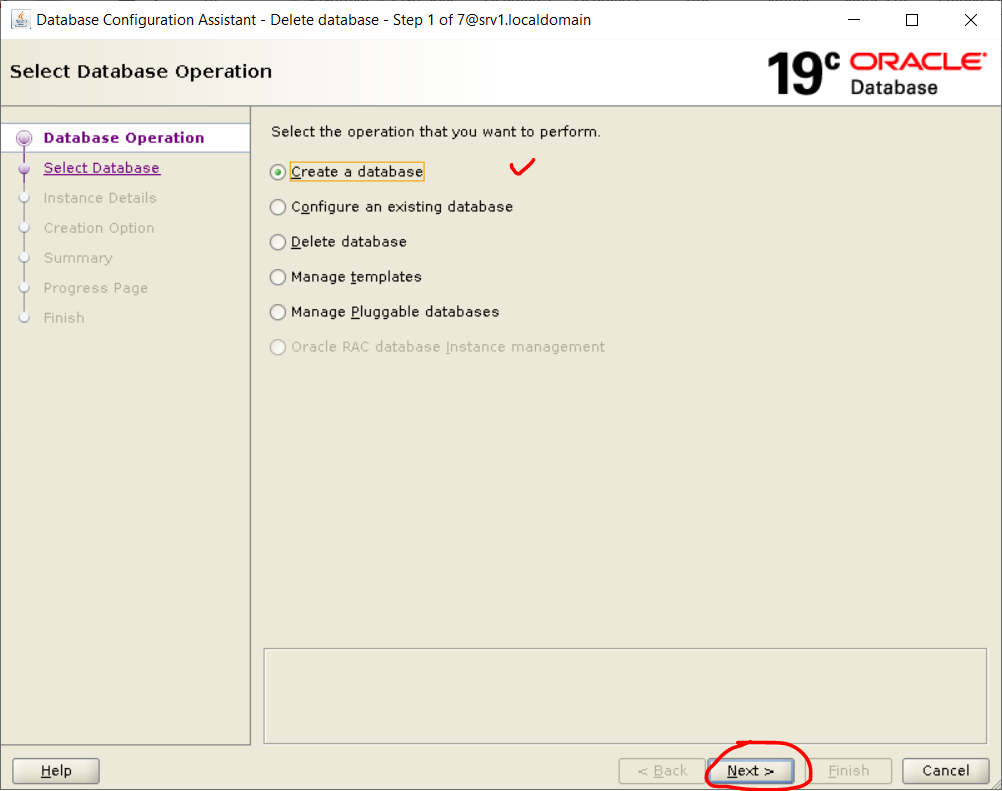
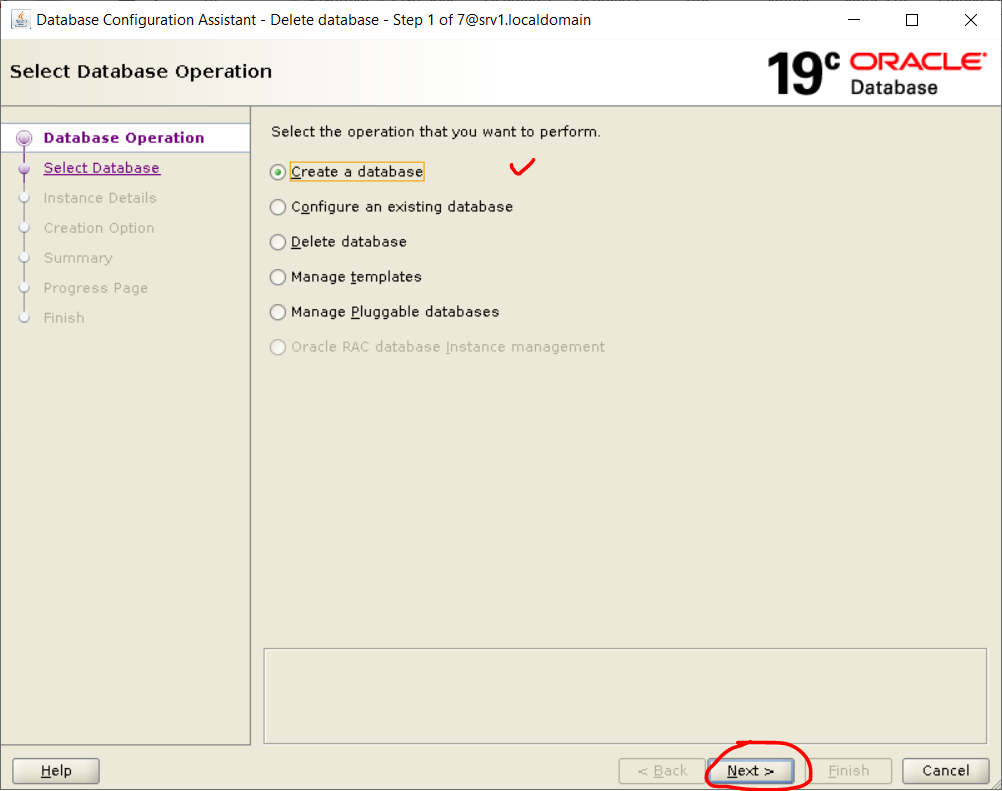
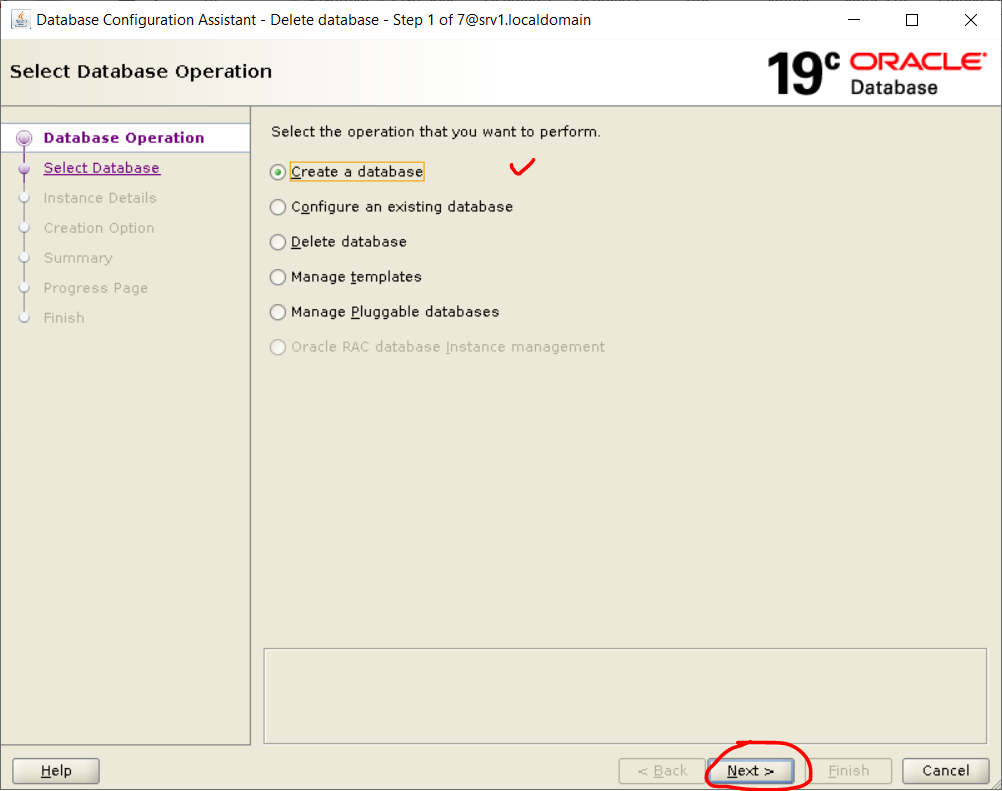
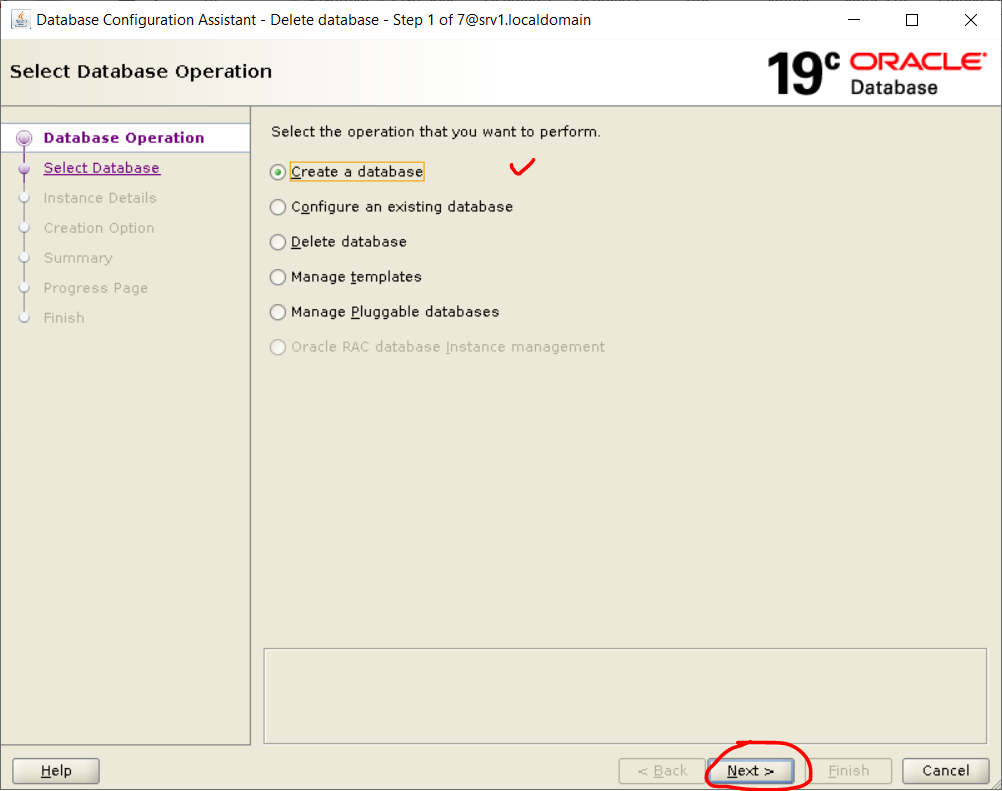
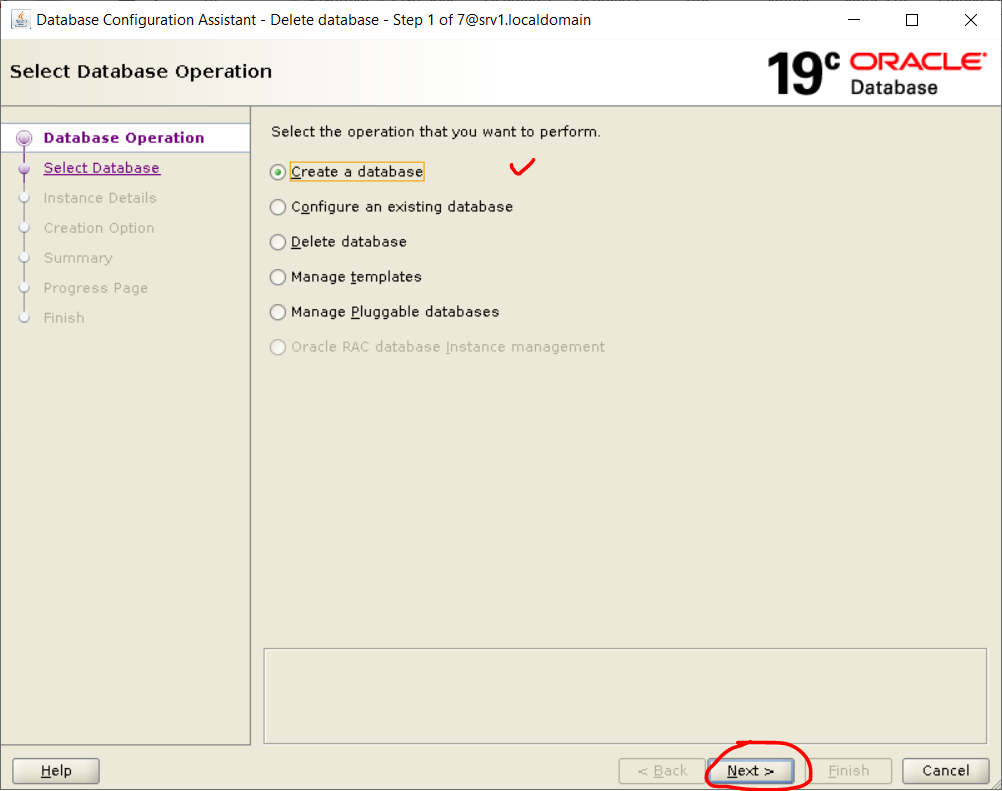
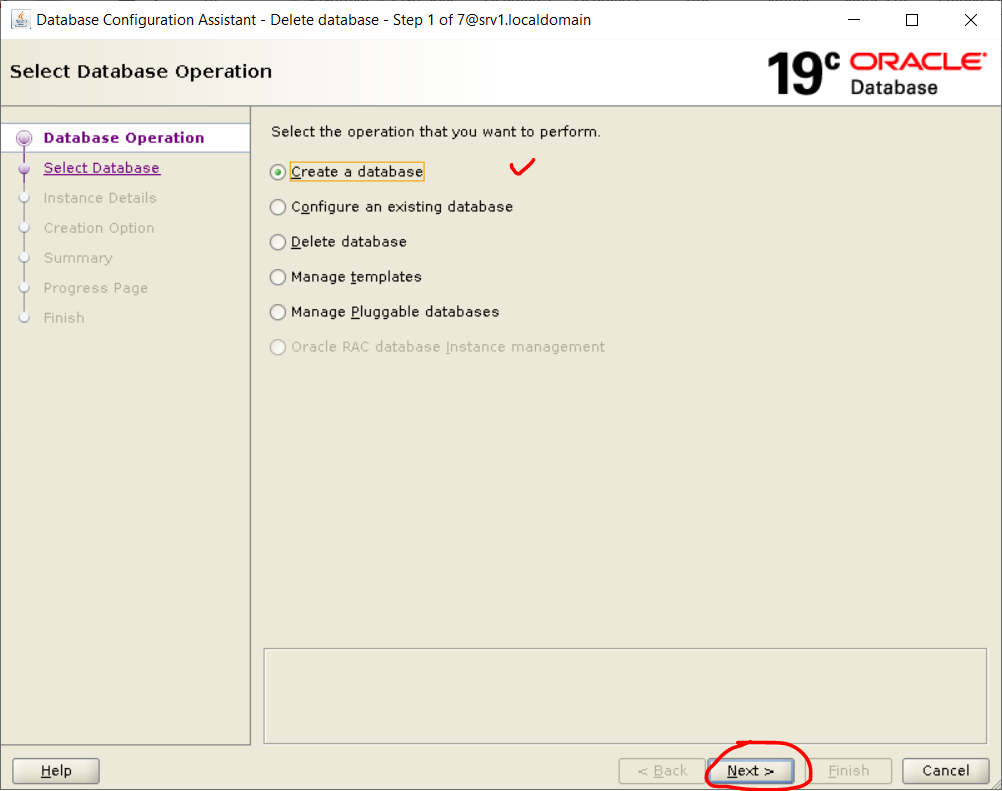
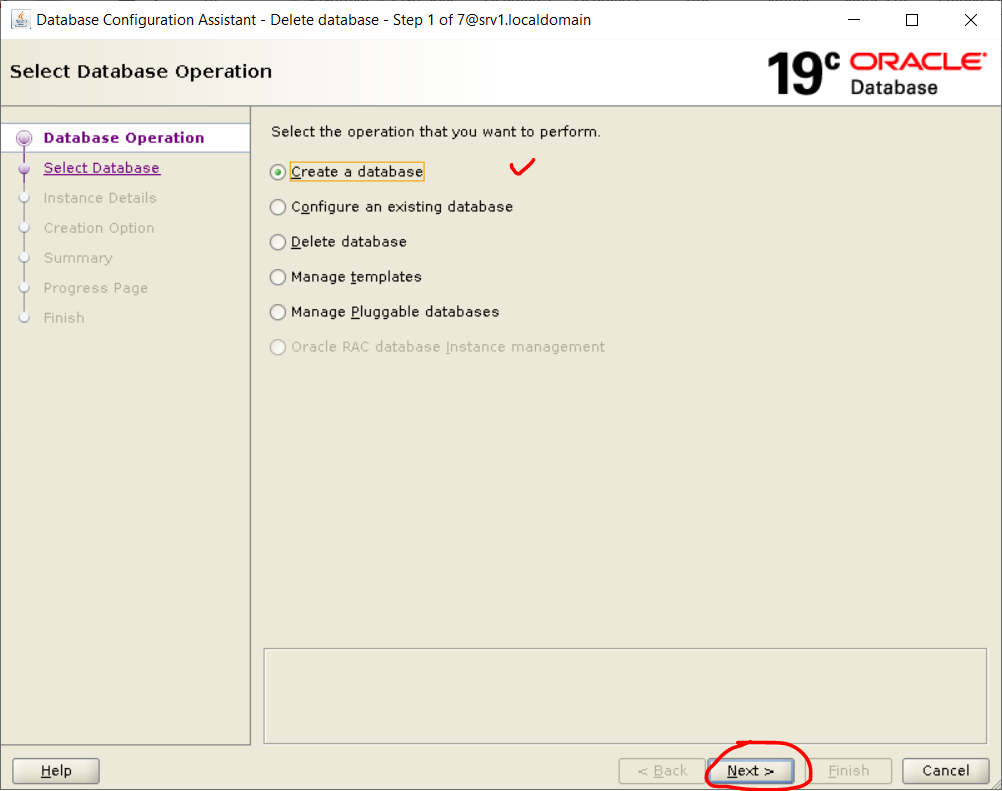
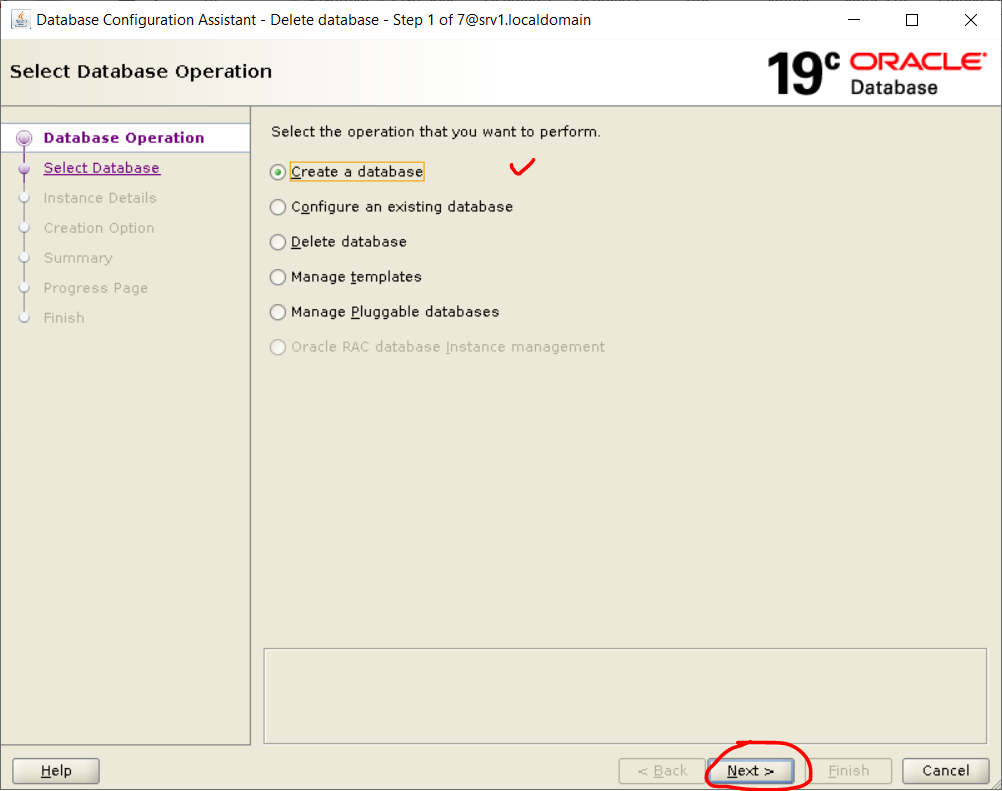
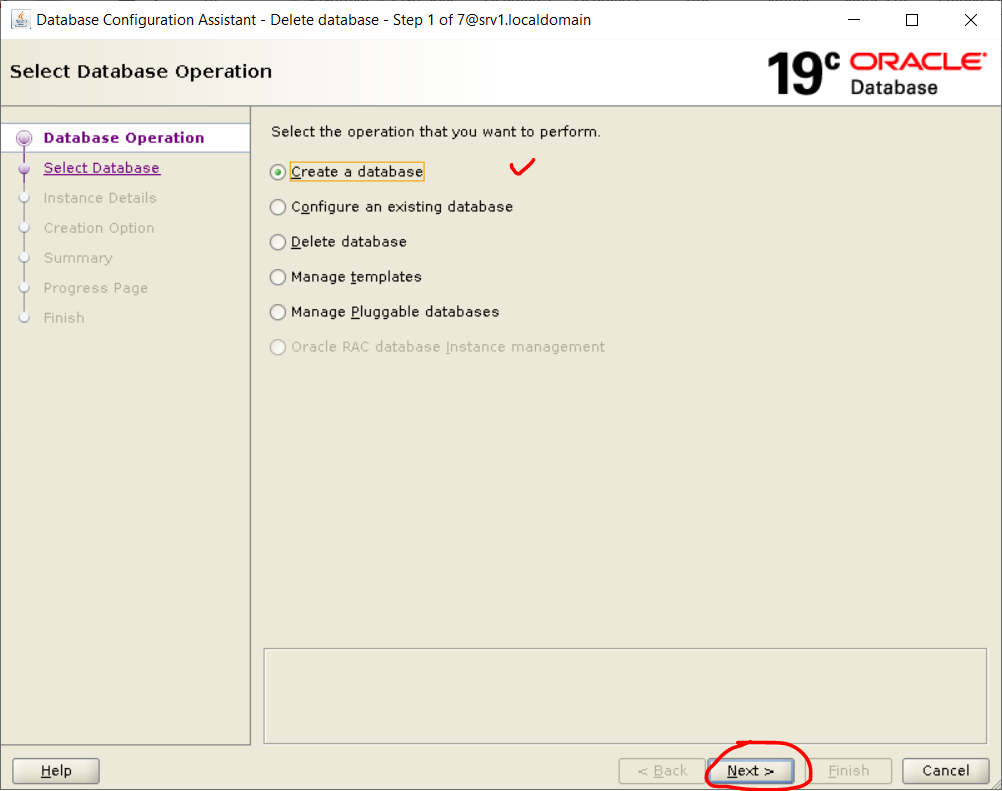
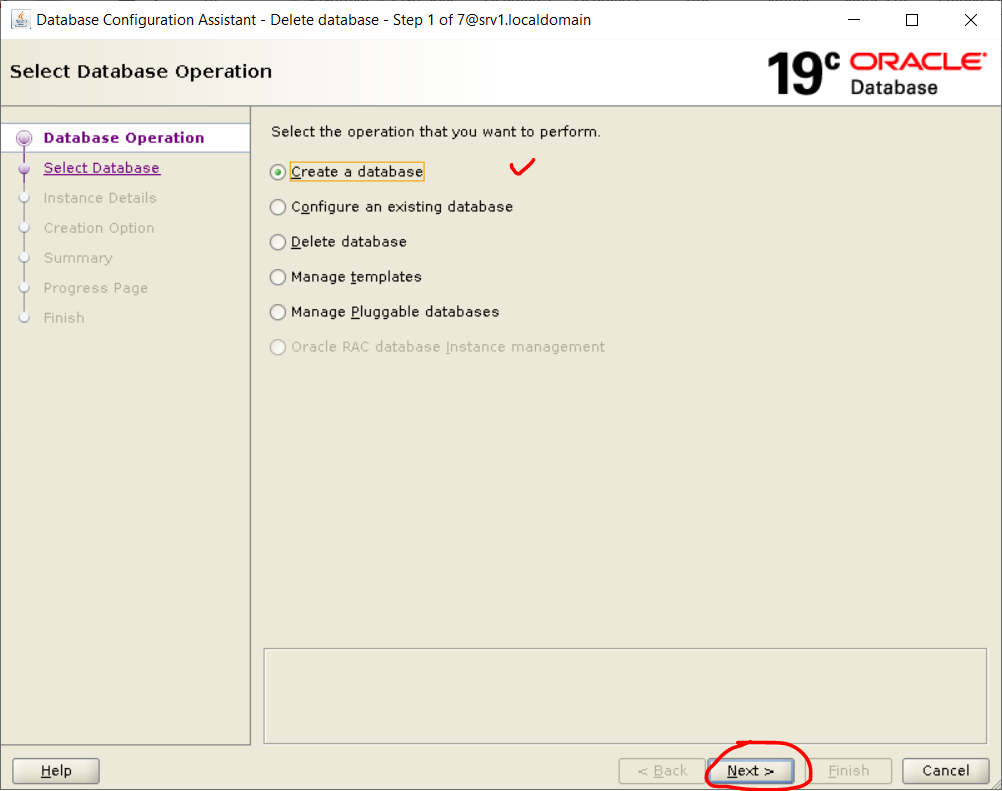
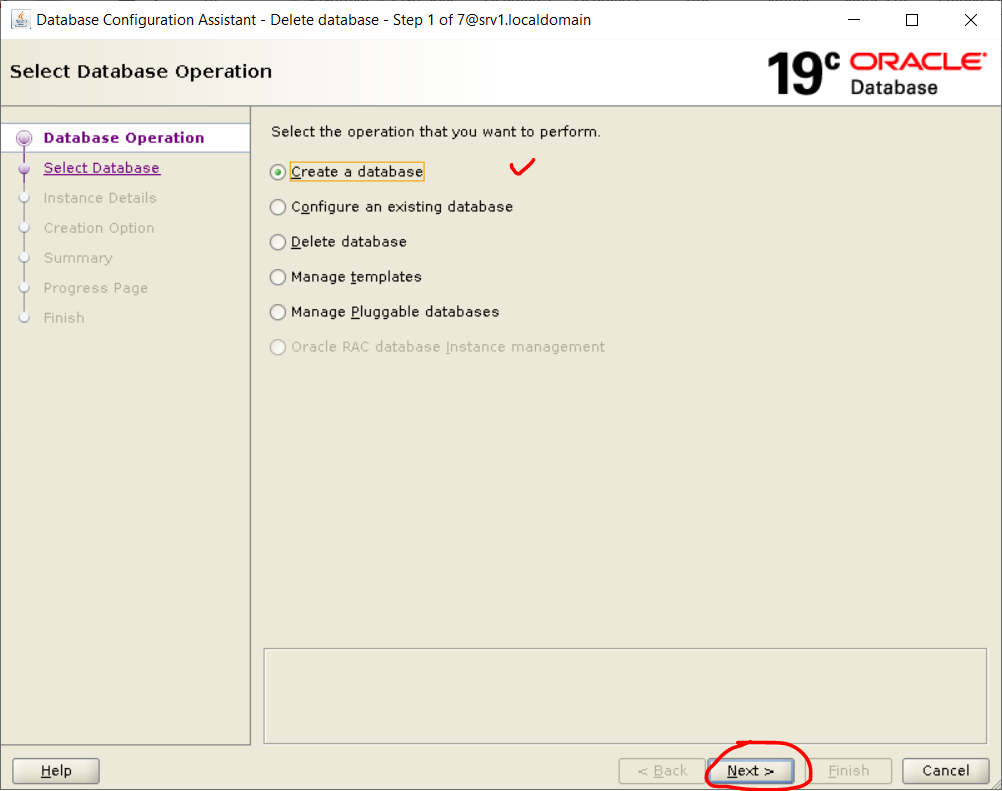
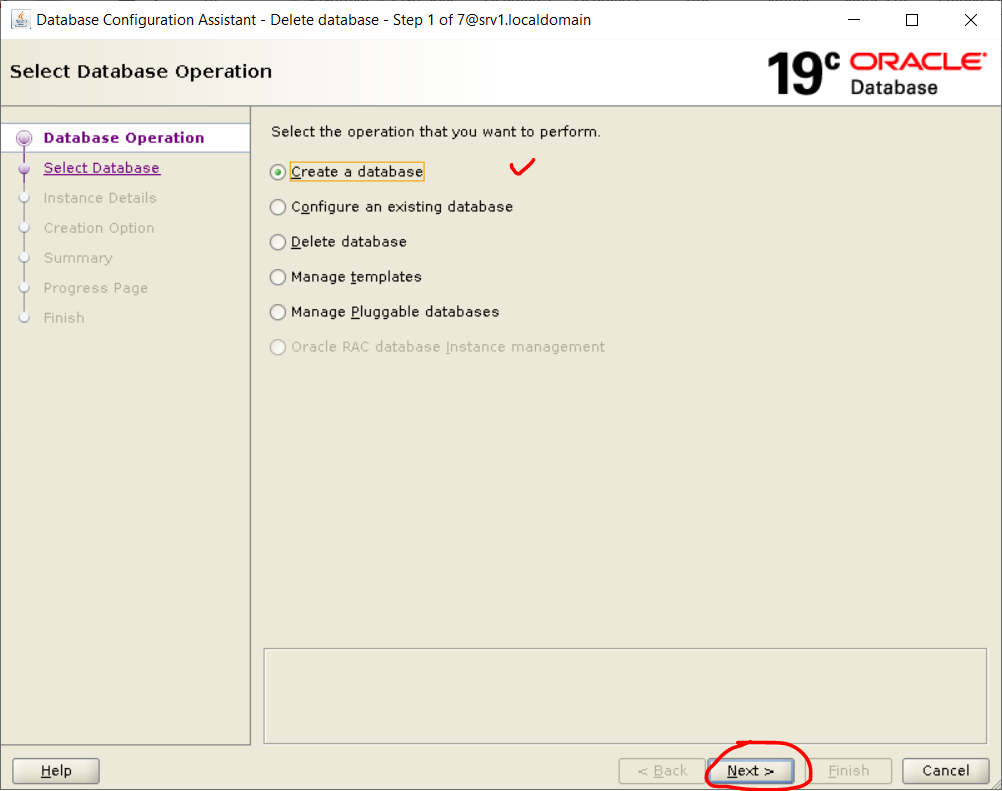
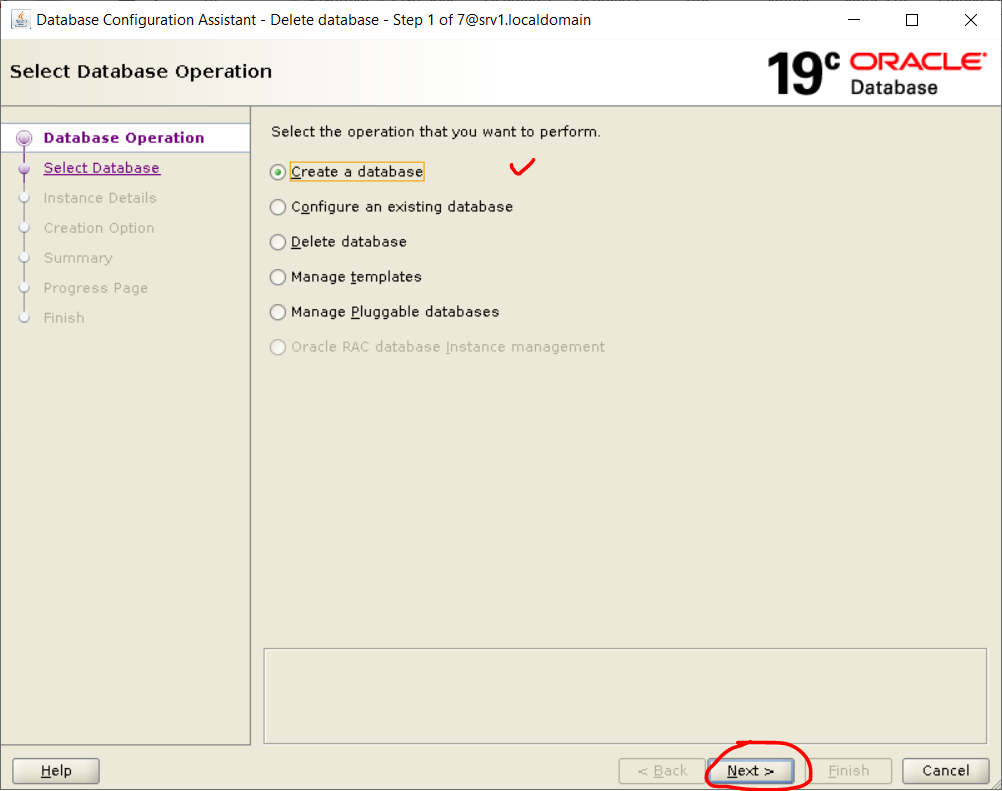
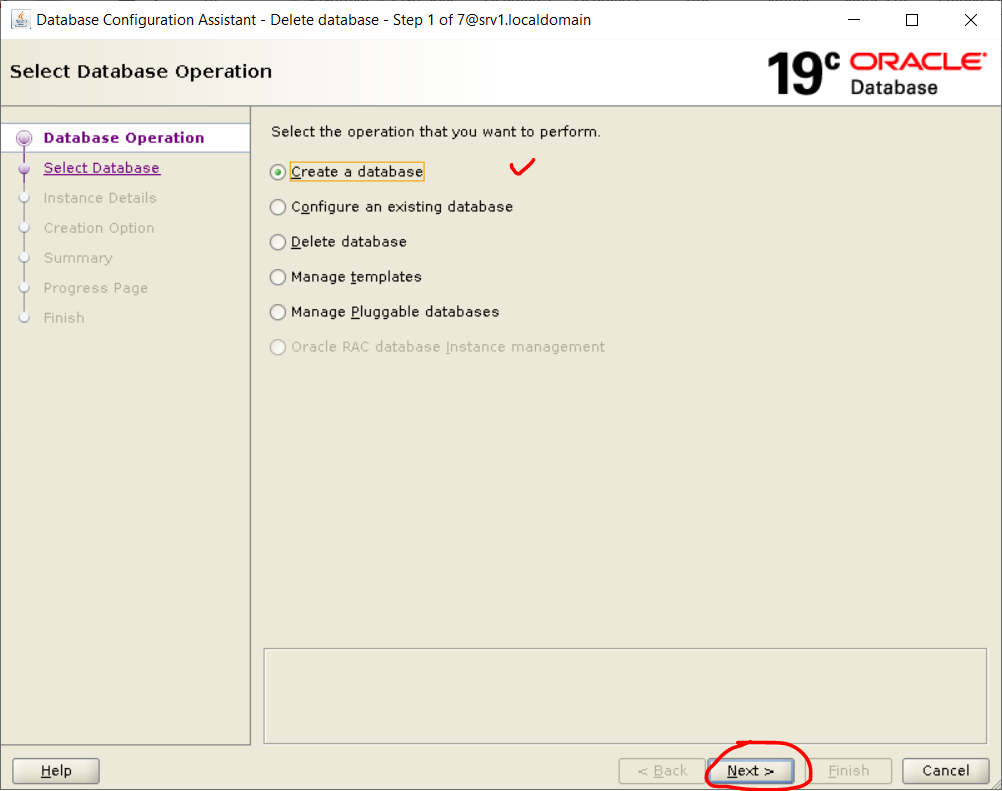
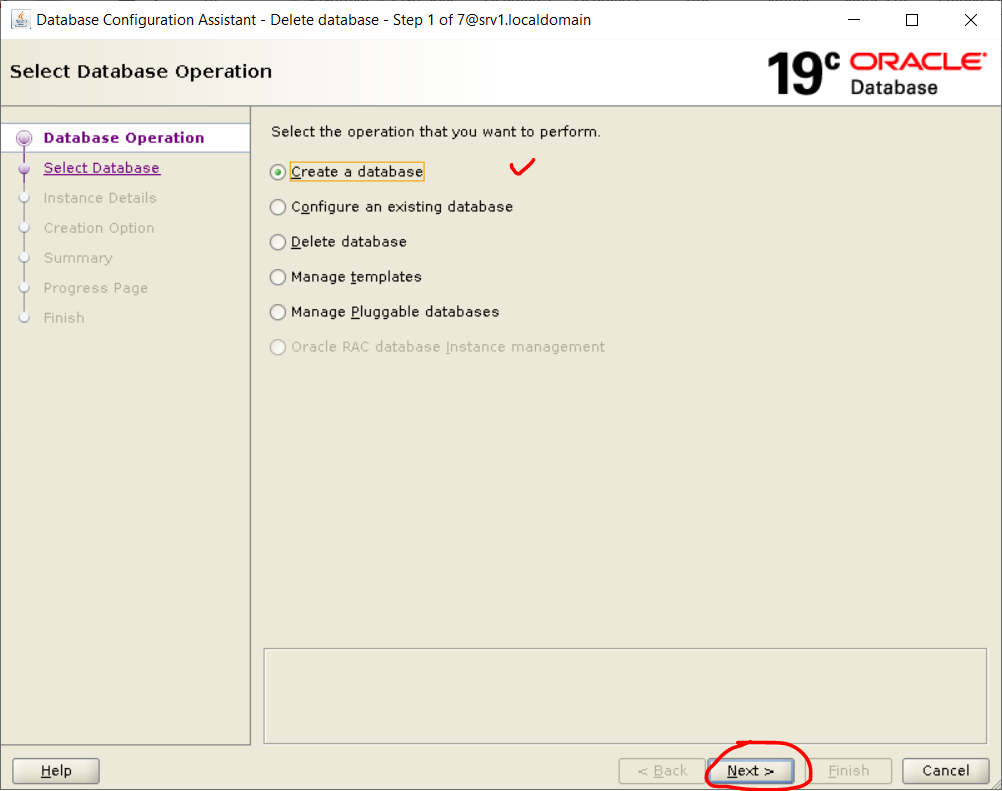
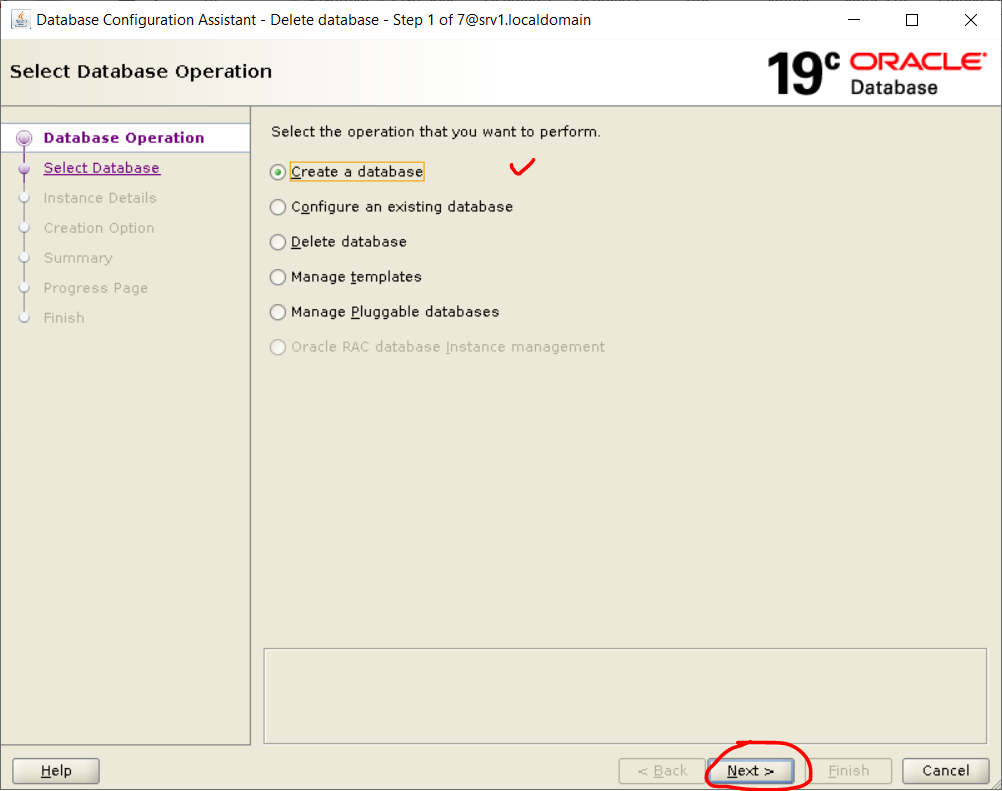
Check thông tin database mới:
export ORACLE_SID=datalinks sqlplus / as sysdba select name, open_mode from v$database;
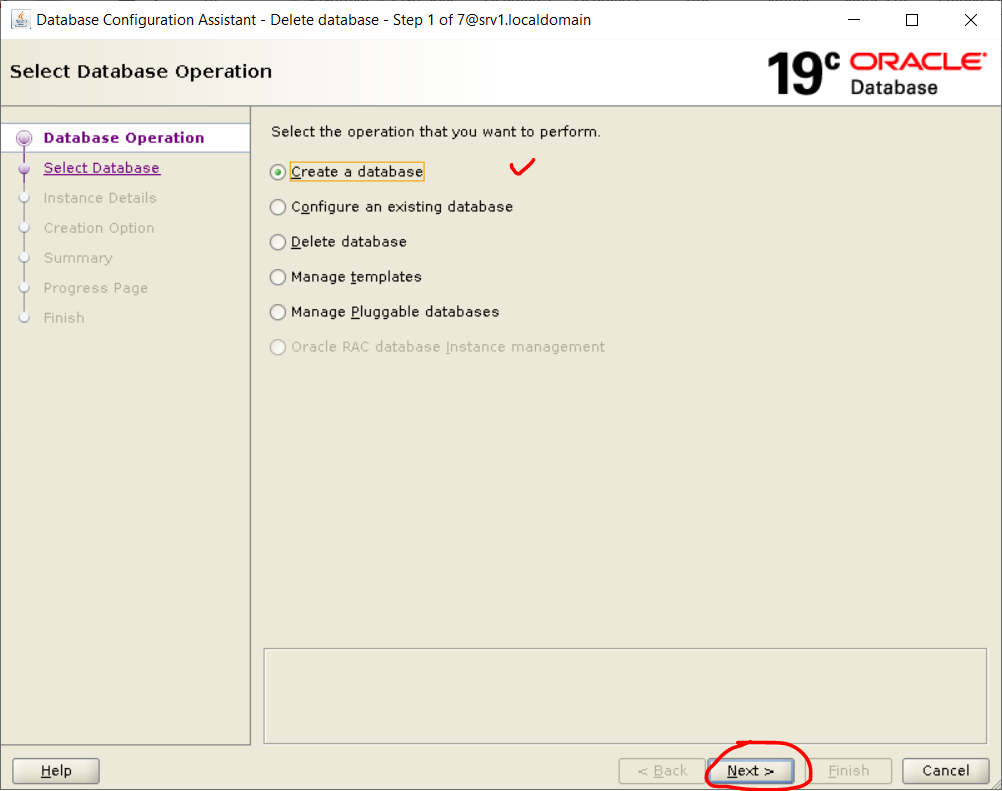
Thử Drop database: (các file tương ứng sẽ cũng bị xoá hết khi drop database)
startup force mount restrict; drop database;
Như vậy là chúng ta đã tạo và xoá database thành công => chúng ta thấy để tạo mới 1 DB qua DBCA là rất đơn giản phải không nào.
Chúc các bạn thành công.
Xem thêm:
- Data Management là gì?
- Data Visualization là gì?
- Q5. Which two statements are true about table data storage in an Oracle database?
- Q5. Which three are true about recovery operations done without using Recovery Manager (RMAN)?
- Q71 The SCOTT/TIGER user exists in two databases, BOSTON_DB and DALLAS_DB, in two different locations
Bài viết cùng chủ đề:
-
Cài đặt Oracle database 19c trên Linux | Install oracle database 19c on Linux
-
Cài đặt Oracle RAC One Node trên Oracle Linux 7.9 với VirtualBox | Install oracle rac one node on Linux
-
Cài đặt Oracle Database 12c trên Linux 7 | Install Oracle database 12c on Linux 7
-
Cài đặt Oracle Database 19c với Grid Infrastructure Standalone trên Linux – ASM database single instance
-
Hướng dẫn chi tiết cài đặt VirtualBox trên Windows
-
Sử dụng Database Link trong Oracle Database
-
Transportable tablespace trong Oracle Database
-
Quản lý quyền người dùng với tùy chọn ADMIN OPTION, GRANT OPTION trong Oracle Database
-
Các loại quyền của users trong Oracle database | Privileges in Oracle database
-
Quản trị cấu hình dịch vụ mạng Oracle Net | Oracle Networking
-
Dynamic Performance Views Oracle Database
-
Quản trị Oracle database với Oracle Enterprise Manager Database Express (EM Express)
-
SQL Access Advisor Oracle Database | Tối ưu hiệu năng Oracle Database với SQL Access Advisor
-
Managing Optimizer Statistics Oracle Database | Cập nhật thống kê Statistics trong Oracle Database
-
Data Redaction Oracle Database | Che giấu dữ liệu trong Oracle database
-
Tham số temp_undo_enabled trong Oracle Database


