-
×
 Food & Drink 25 Html Template
1 ×
Food & Drink 25 Html Template
1 × 39.000 ₫Giá gốc là: 39.000 ₫.27.300 ₫Giá hiện tại là: 27.300 ₫. -
×
 WP Rocket
1 ×
WP Rocket
1 × 89.000 ₫Giá gốc là: 89.000 ₫.62.300 ₫Giá hiện tại là: 62.300 ₫. -
×
 Bimber viral buzz wordpress theme
1 ×
Bimber viral buzz wordpress theme
1 × 99.000 ₫Giá gốc là: 99.000 ₫.69.300 ₫Giá hiện tại là: 69.300 ₫. -
×
 Divi Learndash Kit 1.2.1
1 ×
Divi Learndash Kit 1.2.1
1 × 89.000 ₫Giá gốc là: 89.000 ₫.62.300 ₫Giá hiện tại là: 62.300 ₫. -
×
 Web mẫu - Shop Thời trang, túi xách, phụ kiện, công nghệ shop2 dark
1 ×
Web mẫu - Shop Thời trang, túi xách, phụ kiện, công nghệ shop2 dark
1 × 369.000 ₫Giá gốc là: 369.000 ₫.258.300 ₫Giá hiện tại là: 258.300 ₫. -
×
 Finance & Law 08 Html Template
1 ×
Finance & Law 08 Html Template
1 × 39.000 ₫Giá gốc là: 39.000 ₫.27.300 ₫Giá hiện tại là: 27.300 ₫. -
×
 Photography 21 Html Template
1 ×
Photography 21 Html Template
1 × 39.000 ₫Giá gốc là: 39.000 ₫.27.300 ₫Giá hiện tại là: 27.300 ₫. -
×
 ColorMag - Magazine & News Style WordPress Theme
1 ×
ColorMag - Magazine & News Style WordPress Theme
1 × 99.000 ₫Giá gốc là: 99.000 ₫.69.300 ₫Giá hiện tại là: 69.300 ₫. -
×
 Booked
3 ×
Booked
3 × 89.000 ₫Giá gốc là: 89.000 ₫.62.300 ₫Giá hiện tại là: 62.300 ₫. -
×
 Divi Booster 4.3.5
1 ×
Divi Booster 4.3.5
1 × 89.000 ₫Giá gốc là: 89.000 ₫.62.300 ₫Giá hiện tại là: 62.300 ₫. -
×
 eForm Pro
1 ×
eForm Pro
1 × 89.000 ₫Giá gốc là: 89.000 ₫.62.300 ₫Giá hiện tại là: 62.300 ₫. -
×
 Ajax Search
1 ×
Ajax Search
1 × 89.000 ₫Giá gốc là: 89.000 ₫.62.300 ₫Giá hiện tại là: 62.300 ₫. -
×
 Jannah - Newspaper Magazine News BuddyPress WordPress Theme
1 ×
Jannah - Newspaper Magazine News BuddyPress WordPress Theme
1 × 99.000 ₫Giá gốc là: 99.000 ₫.69.300 ₫Giá hiện tại là: 69.300 ₫. -
×
 Photography 07 Html Template
1 ×
Photography 07 Html Template
1 × 39.000 ₫Giá gốc là: 39.000 ₫.27.300 ₫Giá hiện tại là: 27.300 ₫. -
×
 Web mẫu - Xây dựng khuyến khích ý tưởng Promote
1 ×
Web mẫu - Xây dựng khuyến khích ý tưởng Promote
1 × 369.000 ₫Giá gốc là: 369.000 ₫.258.300 ₫Giá hiện tại là: 258.300 ₫. -
×
 Avada Theme
1 ×
Avada Theme
1 × 99.000 ₫Giá gốc là: 99.000 ₫.69.300 ₫Giá hiện tại là: 69.300 ₫. -
×
 Web mẫu - Bán plugin, theme, source code, tài nguyên số
1 ×
Web mẫu - Bán plugin, theme, source code, tài nguyên số
1 × 369.000 ₫Giá gốc là: 369.000 ₫.258.300 ₫Giá hiện tại là: 258.300 ₫. -
×
 Web mẫu - Shop Thời trang phụ kiện, túi xách shop47
1 ×
Web mẫu - Shop Thời trang phụ kiện, túi xách shop47
1 × 369.000 ₫Giá gốc là: 369.000 ₫.258.300 ₫Giá hiện tại là: 258.300 ₫. -
×
 Jobmonster - Job Board WordPress Theme
1 ×
Jobmonster - Job Board WordPress Theme
1 × 99.000 ₫Giá gốc là: 99.000 ₫.69.300 ₫Giá hiện tại là: 69.300 ₫. -
×
 HUSKY Pro
3 ×
HUSKY Pro
3 × 89.000 ₫Giá gốc là: 89.000 ₫.62.300 ₫Giá hiện tại là: 62.300 ₫. -
×
 CSS3 Compare Pricing Tables
1 ×
CSS3 Compare Pricing Tables
1 × 89.000 ₫Giá gốc là: 89.000 ₫.62.300 ₫Giá hiện tại là: 62.300 ₫. -
×
 Web mẫu - Shop Thời trang, túi xách, phụ kiện, công nghệ shop1
1 ×
Web mẫu - Shop Thời trang, túi xách, phụ kiện, công nghệ shop1
1 × 369.000 ₫Giá gốc là: 369.000 ₫.258.300 ₫Giá hiện tại là: 258.300 ₫. -
×
 Food & Drink 18 Html Template
1 ×
Food & Drink 18 Html Template
1 × 39.000 ₫Giá gốc là: 39.000 ₫.27.300 ₫Giá hiện tại là: 27.300 ₫. -
×
 All in One SEO Pack Pro
1 ×
All in One SEO Pack Pro
1 × 89.000 ₫Giá gốc là: 89.000 ₫.62.300 ₫Giá hiện tại là: 62.300 ₫. -
×
 LayerSlider Premium
1 ×
LayerSlider Premium
1 × 89.000 ₫Giá gốc là: 89.000 ₫.62.300 ₫Giá hiện tại là: 62.300 ₫. -
×
 Give - AmeriCloud Payments
1 ×
Give - AmeriCloud Payments
1 × 89.000 ₫Giá gốc là: 89.000 ₫.62.300 ₫Giá hiện tại là: 62.300 ₫. -
×
 Ncmaz - News Magazine Full Site Editing WordPress Block Theme
1 ×
Ncmaz - News Magazine Full Site Editing WordPress Block Theme
1 × 99.000 ₫Giá gốc là: 99.000 ₫.69.300 ₫Giá hiện tại là: 69.300 ₫. -
×
 Carriar - Transport & Logistic WordPress Theme
1 ×
Carriar - Transport & Logistic WordPress Theme
1 × 99.000 ₫Giá gốc là: 99.000 ₫.69.300 ₫Giá hiện tại là: 69.300 ₫. -
×
 UpdraftPlus Premium
1 ×
UpdraftPlus Premium
1 × 89.000 ₫Giá gốc là: 89.000 ₫.62.300 ₫Giá hiện tại là: 62.300 ₫. -
×
 MyThemeShop Lawyer WordPress Theme
1 ×
MyThemeShop Lawyer WordPress Theme
1 × 99.000 ₫Giá gốc là: 99.000 ₫.69.300 ₫Giá hiện tại là: 69.300 ₫. -
×
 Finance & Law 10 Html Template
1 ×
Finance & Law 10 Html Template
1 × 39.000 ₫Giá gốc là: 39.000 ₫.27.300 ₫Giá hiện tại là: 27.300 ₫. -
×
 Skindive Elementor Template Kit
1 ×
Skindive Elementor Template Kit
1 × 69.000 ₫Giá gốc là: 69.000 ₫.48.300 ₫Giá hiện tại là: 48.300 ₫. -
×
 Jevelin - Multi-Purpose Responsive WordPress AMP Theme
1 ×
Jevelin - Multi-Purpose Responsive WordPress AMP Theme
1 × 99.000 ₫Giá gốc là: 99.000 ₫.69.300 ₫Giá hiện tại là: 69.300 ₫. -
×
 Fluxstore WooCommerce
1 ×
Fluxstore WooCommerce
1 × 169.000 ₫Giá gốc là: 169.000 ₫.118.300 ₫Giá hiện tại là: 118.300 ₫. -
×
 ClubFashion WordPress Theme
1 ×
ClubFashion WordPress Theme
1 × 29.000 ₫Giá gốc là: 29.000 ₫.20.300 ₫Giá hiện tại là: 20.300 ₫. -
×
 Slider Revolution + all addons
1 ×
Slider Revolution + all addons
1 × 89.000 ₫Giá gốc là: 89.000 ₫.62.300 ₫Giá hiện tại là: 62.300 ₫. -
×
 Ewebot - Marketing & SEO Digital Agency WordPress Theme
1 ×
Ewebot - Marketing & SEO Digital Agency WordPress Theme
1 × 99.000 ₫Giá gốc là: 99.000 ₫.69.300 ₫Giá hiện tại là: 69.300 ₫. -
×
 Photography 20 Html Template
1 ×
Photography 20 Html Template
1 × 39.000 ₫Giá gốc là: 39.000 ₫.27.300 ₫Giá hiện tại là: 27.300 ₫. -
×
 Advanced iFrame Pro
1 ×
Advanced iFrame Pro
1 × 89.000 ₫Giá gốc là: 89.000 ₫.62.300 ₫Giá hiện tại là: 62.300 ₫. -
×
 Finance & Law 05 Html Template
1 ×
Finance & Law 05 Html Template
1 × 39.000 ₫Giá gốc là: 39.000 ₫.27.300 ₫Giá hiện tại là: 27.300 ₫. -
×
 Give - Constant Contact
1 ×
Give - Constant Contact
1 × 89.000 ₫Giá gốc là: 89.000 ₫.62.300 ₫Giá hiện tại là: 62.300 ₫. -
×
 Photography 06 Html Template
1 ×
Photography 06 Html Template
1 × 39.000 ₫Giá gốc là: 39.000 ₫.27.300 ₫Giá hiện tại là: 27.300 ₫. -
×
 Aveda - Ultimate Shopify Theme Os 2.0
1 ×
Aveda - Ultimate Shopify Theme Os 2.0
1 × 99.000 ₫Giá gốc là: 99.000 ₫.69.300 ₫Giá hiện tại là: 69.300 ₫. -
×
 Food & Drink 09 Html Template
1 ×
Food & Drink 09 Html Template
1 × 39.000 ₫Giá gốc là: 39.000 ₫.27.300 ₫Giá hiện tại là: 27.300 ₫. -
×
 Alone – Charity Multipurpose Non-profit WordPress Theme
1 ×
Alone – Charity Multipurpose Non-profit WordPress Theme
1 × 99.000 ₫Giá gốc là: 99.000 ₫.69.300 ₫Giá hiện tại là: 69.300 ₫. -
×
 Divi Builder 4.23.2
1 ×
Divi Builder 4.23.2
1 × 89.000 ₫Giá gốc là: 89.000 ₫.62.300 ₫Giá hiện tại là: 62.300 ₫. -
×
 WooCommerce Advanced Shipping
3 ×
WooCommerce Advanced Shipping
3 × 89.000 ₫Giá gốc là: 89.000 ₫.62.300 ₫Giá hiện tại là: 62.300 ₫. -
×
 Purina – Spa & Wellness FSE WordPress Theme
1 ×
Purina – Spa & Wellness FSE WordPress Theme
1 × 99.000 ₫Giá gốc là: 99.000 ₫.69.300 ₫Giá hiện tại là: 69.300 ₫. -
×
 Yoast SEO Premium 23.9
1 ×
Yoast SEO Premium 23.9
1 × 89.000 ₫Giá gốc là: 89.000 ₫.62.300 ₫Giá hiện tại là: 62.300 ₫. -
×
 Fancy Product Designer
3 ×
Fancy Product Designer
3 × 89.000 ₫Giá gốc là: 89.000 ₫.62.300 ₫Giá hiện tại là: 62.300 ₫. -
×
 WP MAPS PRO
1 ×
WP MAPS PRO
1 × 89.000 ₫Giá gốc là: 89.000 ₫.62.300 ₫Giá hiện tại là: 62.300 ₫. -
×
 RealAcre – Real Estate & Property Full Site Editing WordPress Theme
1 ×
RealAcre – Real Estate & Property Full Site Editing WordPress Theme
1 × 99.000 ₫Giá gốc là: 99.000 ₫.69.300 ₫Giá hiện tại là: 69.300 ₫. -
×
 FS Poster pro
1 ×
FS Poster pro
1 × 89.000 ₫Giá gốc là: 89.000 ₫.62.300 ₫Giá hiện tại là: 62.300 ₫. -
×
 Apparelix Food Delivery Shopify Theme
1 ×
Apparelix Food Delivery Shopify Theme
1 × 99.000 ₫Giá gốc là: 99.000 ₫.69.300 ₫Giá hiện tại là: 69.300 ₫. -
×
 RH - Real Estate WordPress Theme
1 ×
RH - Real Estate WordPress Theme
1 × 99.000 ₫Giá gốc là: 99.000 ₫.69.300 ₫Giá hiện tại là: 69.300 ₫. -
×
 Brixel Building Construction WordPress Theme
1 ×
Brixel Building Construction WordPress Theme
1 × 99.000 ₫Giá gốc là: 99.000 ₫.69.300 ₫Giá hiện tại là: 69.300 ₫. -
×
 Baby Toys And Accessories Store Shopify Theme
1 ×
Baby Toys And Accessories Store Shopify Theme
1 × 99.000 ₫Giá gốc là: 99.000 ₫.69.300 ₫Giá hiện tại là: 69.300 ₫. -
×
 Reales WP - Real Estate WordPress Theme
1 ×
Reales WP - Real Estate WordPress Theme
1 × 99.000 ₫Giá gốc là: 99.000 ₫.69.300 ₫Giá hiện tại là: 69.300 ₫. -
×
 Antek - Construction Equipment Rentals WordPress Theme
1 ×
Antek - Construction Equipment Rentals WordPress Theme
1 × 99.000 ₫Giá gốc là: 99.000 ₫.69.300 ₫Giá hiện tại là: 69.300 ₫. -
×
 HomeID - Real Estate WordPress Theme
1 ×
HomeID - Real Estate WordPress Theme
1 × 99.000 ₫Giá gốc là: 99.000 ₫.69.300 ₫Giá hiện tại là: 69.300 ₫. -
×
 WP-Optimize Premium
1 ×
WP-Optimize Premium
1 × 89.000 ₫Giá gốc là: 89.000 ₫.62.300 ₫Giá hiện tại là: 62.300 ₫. -
×
 MyHome - Real Estate WordPress Theme
1 ×
MyHome - Real Estate WordPress Theme
1 × 99.000 ₫Giá gốc là: 99.000 ₫.69.300 ₫Giá hiện tại là: 69.300 ₫. -
×
 ARMember
1 ×
ARMember
1 × 89.000 ₫Giá gốc là: 89.000 ₫.62.300 ₫Giá hiện tại là: 62.300 ₫. -
×
 Builo - Construction WordPress Theme
1 ×
Builo - Construction WordPress Theme
1 × 99.000 ₫Giá gốc là: 99.000 ₫.69.300 ₫Giá hiện tại là: 69.300 ₫. -
×
 Konton - Construction & Architecture WordPress Theme
1 ×
Konton - Construction & Architecture WordPress Theme
1 × 99.000 ₫Giá gốc là: 99.000 ₫.69.300 ₫Giá hiện tại là: 69.300 ₫. -
×
 Cool Timeline Pro
1 ×
Cool Timeline Pro
1 × 89.000 ₫Giá gốc là: 89.000 ₫.62.300 ₫Giá hiện tại là: 62.300 ₫. -
×
 RH - Real Estate WordPress Theme
1 ×
RH - Real Estate WordPress Theme
1 × 99.000 ₫Giá gốc là: 99.000 ₫.69.300 ₫Giá hiện tại là: 69.300 ₫. -
×
 Real Estate 7 WordPress
1 ×
Real Estate 7 WordPress
1 × 99.000 ₫Giá gốc là: 99.000 ₫.69.300 ₫Giá hiện tại là: 69.300 ₫. -
×
 Interactive World Maps
1 ×
Interactive World Maps
1 × 89.000 ₫Giá gốc là: 89.000 ₫.62.300 ₫Giá hiện tại là: 62.300 ₫. -
×
 WPBakery Page Builder
1 ×
WPBakery Page Builder
1 × 89.000 ₫Giá gốc là: 89.000 ₫.62.300 ₫Giá hiện tại là: 62.300 ₫. -
×
 Image Map Pro
1 ×
Image Map Pro
1 × 89.000 ₫Giá gốc là: 89.000 ₫.62.300 ₫Giá hiện tại là: 62.300 ₫. -
×
 MonsterInsights Google Analytics Premium
1 ×
MonsterInsights Google Analytics Premium
1 × 89.000 ₫Giá gốc là: 89.000 ₫.62.300 ₫Giá hiện tại là: 62.300 ₫. -
×
 Go Pricing
1 ×
Go Pricing
1 × 89.000 ₫Giá gốc là: 89.000 ₫.62.300 ₫Giá hiện tại là: 62.300 ₫.
Tổng số phụ: 5.858.300 ₫

 Food & Drink 25 Html Template
Food & Drink 25 Html Template  WP Rocket
WP Rocket  Bimber viral buzz wordpress theme
Bimber viral buzz wordpress theme  Divi Learndash Kit 1.2.1
Divi Learndash Kit 1.2.1 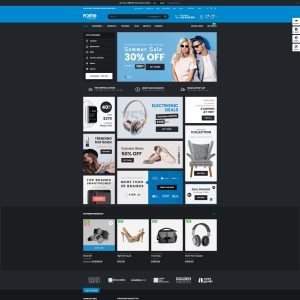 Web mẫu - Shop Thời trang, túi xách, phụ kiện, công nghệ shop2 dark
Web mẫu - Shop Thời trang, túi xách, phụ kiện, công nghệ shop2 dark  Finance & Law 08 Html Template
Finance & Law 08 Html Template  Photography 21 Html Template
Photography 21 Html Template 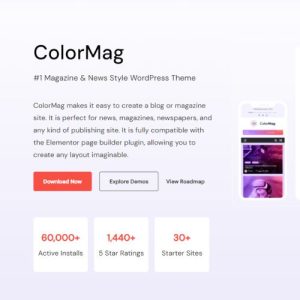 ColorMag - Magazine & News Style WordPress Theme
ColorMag - Magazine & News Style WordPress Theme  Booked
Booked  Divi Booster 4.3.5
Divi Booster 4.3.5  eForm Pro
eForm Pro  Ajax Search
Ajax Search  Jannah - Newspaper Magazine News BuddyPress WordPress Theme
Jannah - Newspaper Magazine News BuddyPress WordPress Theme 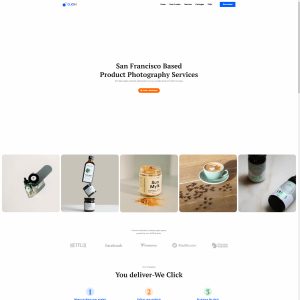 Photography 07 Html Template
Photography 07 Html Template 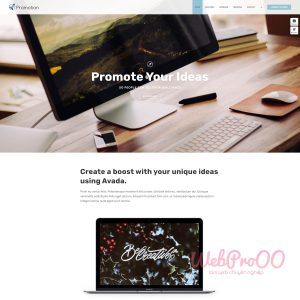 Web mẫu - Xây dựng khuyến khích ý tưởng Promote
Web mẫu - Xây dựng khuyến khích ý tưởng Promote  Avada Theme
Avada Theme 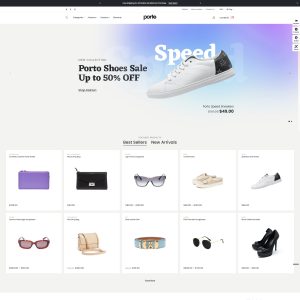 Web mẫu - Shop Thời trang phụ kiện, túi xách shop47
Web mẫu - Shop Thời trang phụ kiện, túi xách shop47  Jobmonster - Job Board WordPress Theme
Jobmonster - Job Board WordPress Theme  HUSKY Pro
HUSKY Pro  CSS3 Compare Pricing Tables
CSS3 Compare Pricing Tables 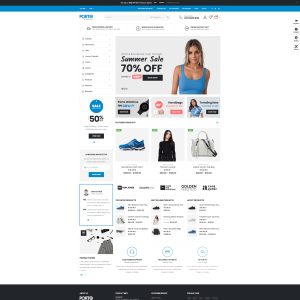 Web mẫu - Shop Thời trang, túi xách, phụ kiện, công nghệ shop1
Web mẫu - Shop Thời trang, túi xách, phụ kiện, công nghệ shop1  Food & Drink 18 Html Template
Food & Drink 18 Html Template  All in One SEO Pack Pro
All in One SEO Pack Pro  LayerSlider Premium
LayerSlider Premium  Give - AmeriCloud Payments
Give - AmeriCloud Payments  Ncmaz - News Magazine Full Site Editing WordPress Block Theme
Ncmaz - News Magazine Full Site Editing WordPress Block Theme  Carriar - Transport & Logistic WordPress Theme
Carriar - Transport & Logistic WordPress Theme  UpdraftPlus Premium
UpdraftPlus Premium  MyThemeShop Lawyer WordPress Theme
MyThemeShop Lawyer WordPress Theme  Finance & Law 10 Html Template
Finance & Law 10 Html Template 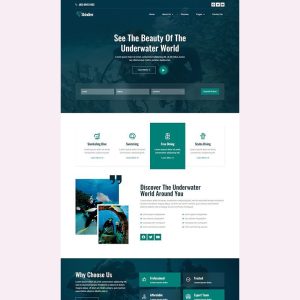 Skindive Elementor Template Kit
Skindive Elementor Template Kit  Jevelin - Multi-Purpose Responsive WordPress AMP Theme
Jevelin - Multi-Purpose Responsive WordPress AMP Theme  Fluxstore WooCommerce
Fluxstore WooCommerce  ClubFashion WordPress Theme
ClubFashion WordPress Theme  Slider Revolution + all addons
Slider Revolution + all addons  Ewebot - Marketing & SEO Digital Agency WordPress Theme
Ewebot - Marketing & SEO Digital Agency WordPress Theme  Photography 20 Html Template
Photography 20 Html Template  Advanced iFrame Pro
Advanced iFrame Pro  Finance & Law 05 Html Template
Finance & Law 05 Html Template  Give - Constant Contact
Give - Constant Contact  Photography 06 Html Template
Photography 06 Html Template  Aveda - Ultimate Shopify Theme Os 2.0
Aveda - Ultimate Shopify Theme Os 2.0  Food & Drink 09 Html Template
Food & Drink 09 Html Template  Alone – Charity Multipurpose Non-profit WordPress Theme
Alone – Charity Multipurpose Non-profit WordPress Theme  Divi Builder 4.23.2
Divi Builder 4.23.2  WooCommerce Advanced Shipping
WooCommerce Advanced Shipping  Purina – Spa & Wellness FSE WordPress Theme
Purina – Spa & Wellness FSE WordPress Theme  Yoast SEO Premium 23.9
Yoast SEO Premium 23.9  Fancy Product Designer
Fancy Product Designer  WP MAPS PRO
WP MAPS PRO  RealAcre – Real Estate & Property Full Site Editing WordPress Theme
RealAcre – Real Estate & Property Full Site Editing WordPress Theme  FS Poster pro
FS Poster pro  Apparelix Food Delivery Shopify Theme
Apparelix Food Delivery Shopify Theme  RH - Real Estate WordPress Theme
RH - Real Estate WordPress Theme  Brixel Building Construction WordPress Theme
Brixel Building Construction WordPress Theme  Baby Toys And Accessories Store Shopify Theme
Baby Toys And Accessories Store Shopify Theme  Reales WP - Real Estate WordPress Theme
Reales WP - Real Estate WordPress Theme  Antek - Construction Equipment Rentals WordPress Theme
Antek - Construction Equipment Rentals WordPress Theme  HomeID - Real Estate WordPress Theme
HomeID - Real Estate WordPress Theme  WP-Optimize Premium
WP-Optimize Premium  MyHome - Real Estate WordPress Theme
MyHome - Real Estate WordPress Theme  ARMember
ARMember  Builo - Construction WordPress Theme
Builo - Construction WordPress Theme  Konton - Construction & Architecture WordPress Theme
Konton - Construction & Architecture WordPress Theme  Cool Timeline Pro
Cool Timeline Pro  RH - Real Estate WordPress Theme
RH - Real Estate WordPress Theme  Real Estate 7 WordPress
Real Estate 7 WordPress 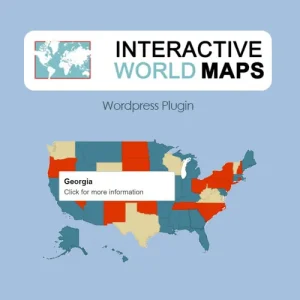 Interactive World Maps
Interactive World Maps  WPBakery Page Builder
WPBakery Page Builder  Image Map Pro
Image Map Pro  MonsterInsights Google Analytics Premium
MonsterInsights Google Analytics Premium  Go Pricing
Go Pricing 
