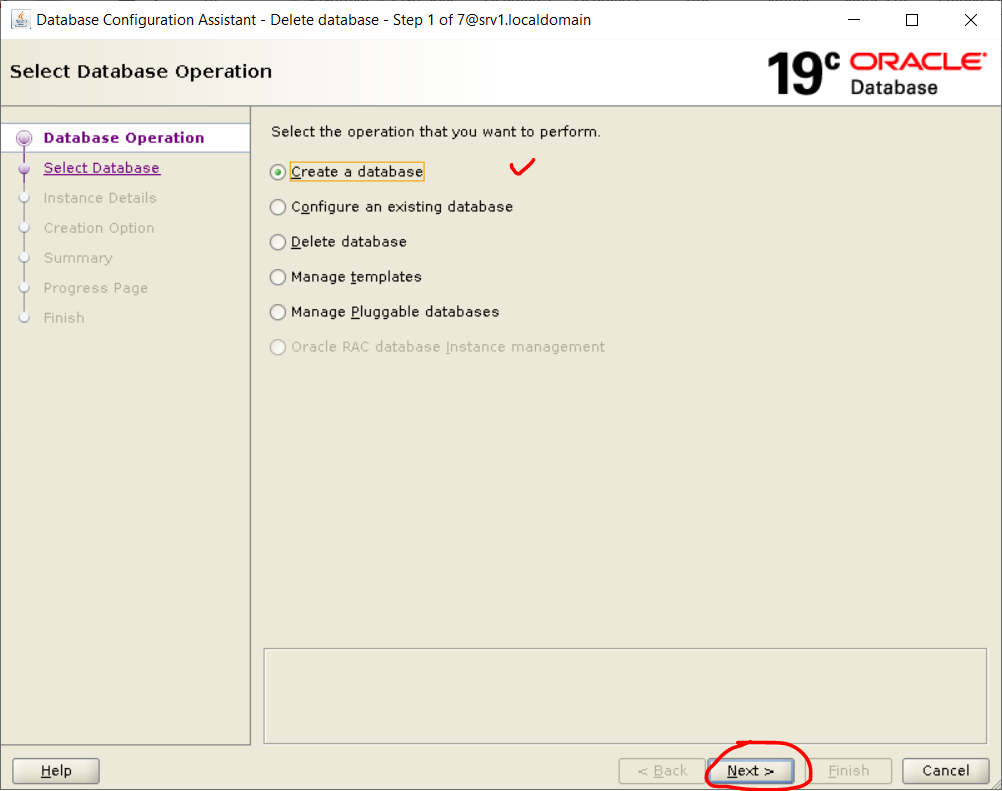-
×
 Bikil - Bikini & Lingerie Fashion Responsive Shopify Theme
1 ×
Bikil - Bikini & Lingerie Fashion Responsive Shopify Theme
1 × 99.000 ₫Giá gốc là: 99.000 ₫.69.300 ₫Giá hiện tại là: 69.300 ₫. -
×
 Ashi - Yoga Pilates, Fitness Shopify Theme
1 ×
Ashi - Yoga Pilates, Fitness Shopify Theme
1 × 99.000 ₫Giá gốc là: 99.000 ₫.69.300 ₫Giá hiện tại là: 69.300 ₫. -
×
 Minimog - Next-gen Multipurpose Shopify theme grade-A
1 ×
Minimog - Next-gen Multipurpose Shopify theme grade-A
1 × 99.000 ₫Giá gốc là: 99.000 ₫.69.300 ₫Giá hiện tại là: 69.300 ₫. -
×
 Download Monitor - CSV Importer
1 ×
Download Monitor - CSV Importer
1 × 89.000 ₫Giá gốc là: 89.000 ₫.62.300 ₫Giá hiện tại là: 62.300 ₫. -
×
 Porto | Multipurpose & WooCommerce Theme
1 ×
Porto | Multipurpose & WooCommerce Theme
1 × 99.000 ₫Giá gốc là: 99.000 ₫.69.300 ₫Giá hiện tại là: 69.300 ₫. -
×
 Ninja E-Sport - Gaming Elementor Template Kit
1 ×
Ninja E-Sport - Gaming Elementor Template Kit
1 × 69.000 ₫Giá gốc là: 69.000 ₫.48.300 ₫Giá hiện tại là: 48.300 ₫. -
×
 Almighty Wordpress Theme
1 ×
Almighty Wordpress Theme
1 × 29.000 ₫Giá gốc là: 29.000 ₫.20.300 ₫Giá hiện tại là: 20.300 ₫. -
×
 Seporta - Gym & Fitness Trainer Elementor Template Kit
1 ×
Seporta - Gym & Fitness Trainer Elementor Template Kit
1 × 69.000 ₫Giá gốc là: 69.000 ₫.48.300 ₫Giá hiện tại là: 48.300 ₫. -
×
 Finess Elementor Template Kit
1 ×
Finess Elementor Template Kit
1 × 69.000 ₫Giá gốc là: 69.000 ₫.48.300 ₫Giá hiện tại là: 48.300 ₫. -
×
 Groovy Mega Menu
1 ×
Groovy Mega Menu
1 × 89.000 ₫Giá gốc là: 89.000 ₫.62.300 ₫Giá hiện tại là: 62.300 ₫. -
×
 Lunar - Template Kit for eSport & Gaming
1 ×
Lunar - Template Kit for eSport & Gaming
1 × 69.000 ₫Giá gốc là: 69.000 ₫.48.300 ₫Giá hiện tại là: 48.300 ₫. -
×
 Revision - Optimized Personal Blog WordPress Theme
1 ×
Revision - Optimized Personal Blog WordPress Theme
1 × 99.000 ₫Giá gốc là: 99.000 ₫.69.300 ₫Giá hiện tại là: 69.300 ₫. -
×
 CheerUp - Food, Blog & Magazine for WordPress
1 ×
CheerUp - Food, Blog & Magazine for WordPress
1 × 99.000 ₫Giá gốc là: 99.000 ₫.69.300 ₫Giá hiện tại là: 69.300 ₫. -
×
 Gymsite - Gym Elementor Template Kit
1 ×
Gymsite - Gym Elementor Template Kit
1 × 69.000 ₫Giá gốc là: 69.000 ₫.48.300 ₫Giá hiện tại là: 48.300 ₫. -
×
 Menica - Wedding Elementor Template Kit
1 ×
Menica - Wedding Elementor Template Kit
1 × 69.000 ₫Giá gốc là: 69.000 ₫.48.300 ₫Giá hiện tại là: 48.300 ₫. -
×
 Fodis - Restaurant & Cafe WordPress Theme
1 ×
Fodis - Restaurant & Cafe WordPress Theme
1 × 99.000 ₫Giá gốc là: 99.000 ₫.69.300 ₫Giá hiện tại là: 69.300 ₫. -
×
 jannifer hamis health coach healthy lifestyle blog
1 ×
jannifer hamis health coach healthy lifestyle blog
1 × 99.000 ₫Giá gốc là: 99.000 ₫.69.300 ₫Giá hiện tại là: 69.300 ₫. -
×
 Ohio - Creative Portfolio & Agency WordPress Theme
1 ×
Ohio - Creative Portfolio & Agency WordPress Theme
1 × 99.000 ₫Giá gốc là: 99.000 ₫.69.300 ₫Giá hiện tại là: 69.300 ₫. -
×
 Academy pro wordpress theme
1 ×
Academy pro wordpress theme
1 × 99.000 ₫Giá gốc là: 99.000 ₫.69.300 ₫Giá hiện tại là: 69.300 ₫. -
×
 Adaptable Notes Wordpress Theme
1 ×
Adaptable Notes Wordpress Theme
1 × 29.000 ₫Giá gốc là: 29.000 ₫.20.300 ₫Giá hiện tại là: 20.300 ₫. -
×
 Traveler - Travel Booking WordPress Theme
1 ×
Traveler - Travel Booking WordPress Theme
1 × 99.000 ₫Giá gốc là: 99.000 ₫.69.300 ₫Giá hiện tại là: 69.300 ₫. -
×
 Gloreya - Food Ordering & Delivery Restaurant WordPress Theme
1 ×
Gloreya - Food Ordering & Delivery Restaurant WordPress Theme
1 × 99.000 ₫Giá gốc là: 99.000 ₫.69.300 ₫Giá hiện tại là: 69.300 ₫.
Tổng số phụ: 1.286.600 ₫

 Bikil - Bikini & Lingerie Fashion Responsive Shopify Theme
Bikil - Bikini & Lingerie Fashion Responsive Shopify Theme  Ashi - Yoga Pilates, Fitness Shopify Theme
Ashi - Yoga Pilates, Fitness Shopify Theme  Minimog - Next-gen Multipurpose Shopify theme grade-A
Minimog - Next-gen Multipurpose Shopify theme grade-A  Download Monitor - CSV Importer
Download Monitor - CSV Importer  Porto | Multipurpose & WooCommerce Theme
Porto | Multipurpose & WooCommerce Theme 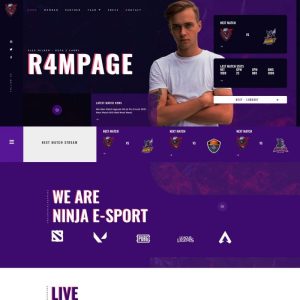 Ninja E-Sport - Gaming Elementor Template Kit
Ninja E-Sport - Gaming Elementor Template Kit  Almighty Wordpress Theme
Almighty Wordpress Theme  Seporta - Gym & Fitness Trainer Elementor Template Kit
Seporta - Gym & Fitness Trainer Elementor Template Kit 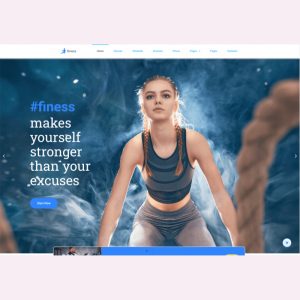 Finess Elementor Template Kit
Finess Elementor Template Kit  Groovy Mega Menu
Groovy Mega Menu  Lunar - Template Kit for eSport & Gaming
Lunar - Template Kit for eSport & Gaming  Revision - Optimized Personal Blog WordPress Theme
Revision - Optimized Personal Blog WordPress Theme  CheerUp - Food, Blog & Magazine for WordPress
CheerUp - Food, Blog & Magazine for WordPress 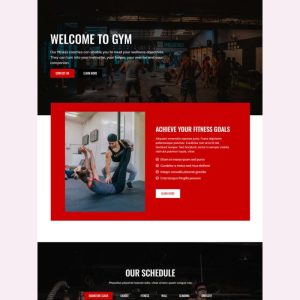 Gymsite - Gym Elementor Template Kit
Gymsite - Gym Elementor Template Kit  Menica - Wedding Elementor Template Kit
Menica - Wedding Elementor Template Kit  Fodis - Restaurant & Cafe WordPress Theme
Fodis - Restaurant & Cafe WordPress Theme  jannifer hamis health coach healthy lifestyle blog
jannifer hamis health coach healthy lifestyle blog  Ohio - Creative Portfolio & Agency WordPress Theme
Ohio - Creative Portfolio & Agency WordPress Theme  Academy pro wordpress theme
Academy pro wordpress theme  Adaptable Notes Wordpress Theme
Adaptable Notes Wordpress Theme  Traveler - Travel Booking WordPress Theme
Traveler - Travel Booking WordPress Theme  Gloreya - Food Ordering & Delivery Restaurant WordPress Theme
Gloreya - Food Ordering & Delivery Restaurant WordPress Theme